Open the WAFS Agent Manager and click the Agent on which you want to view activity.
Click the Job Info tab.
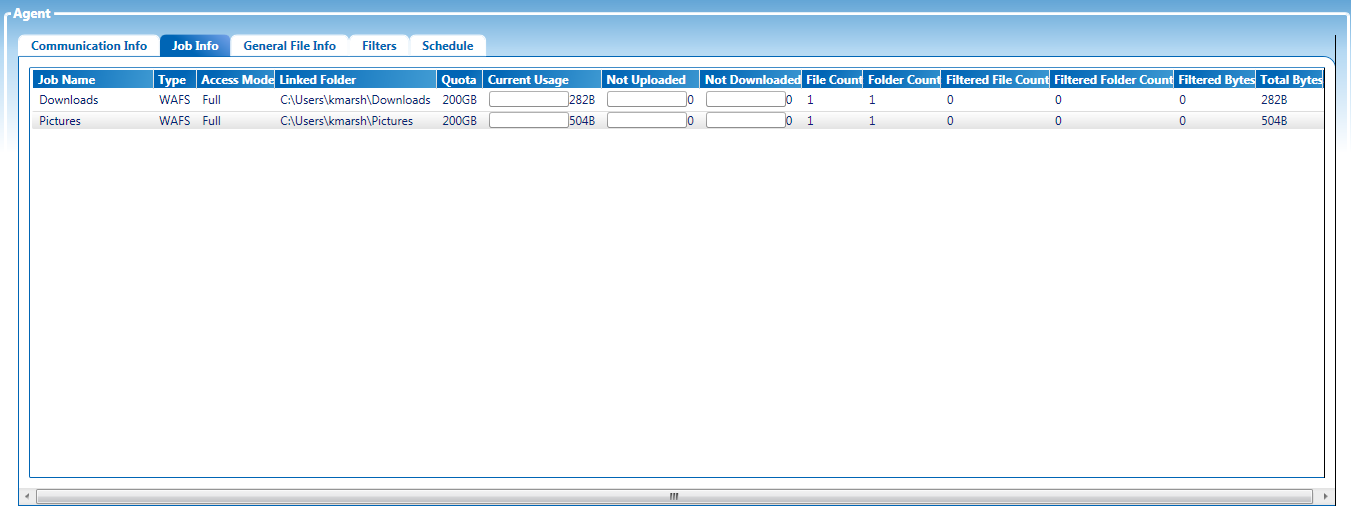
The columns on the Job Info tab provide the following information:
Job Name—The name of the Job
Type—The type of Job, WAFS or CDP
Access Mode—The type of access: Full = Regular WAFS Job or CDP Master Agent; Read-only = CDP Slave Agent, read-only access
Linked Folder—The physical folder linked to the Job
Quota—The total size allowed in the folder
Current Usage—The number of GB currently being used
Not Uploaded—The number of GB not yet uploaded to the Vault
Not Downloaded—The number of GB not downloaded to the Vault
File Count—The number of files in the Job
Folder Count—The number of folders in the Job
Filtered File Count—The number of filtered files in the Job
Filtered Folder Count—The number of filtered folders in the Job
Filtered Bytes—The number of bytes being filtered in the Job
Total Bytes—The total number of bytes in the Job