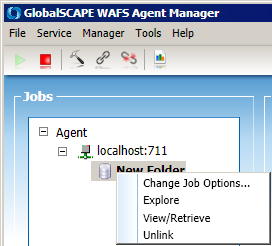
When a Job is selected in the Jobs tree, configuration items that apply only to that Job are displayed in the tabs in the right pane. You can also right-click the Job to see other options:
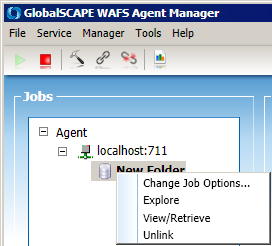
Change Job options—Refer to Changing the Username or Password for a Job, Changing the Bandwidth Throttling Settings, or Enabling or Disabling Sync Burst.
Explore—To open the folder that the Job in linked to in Windows Explorer.
View/Retrieve—To open the Job administration web interface.
Unlink—Refer to Unlinking (Removing) and Deleting a Job.
General Info Tab—View Job, file, and replication info, and get a current count
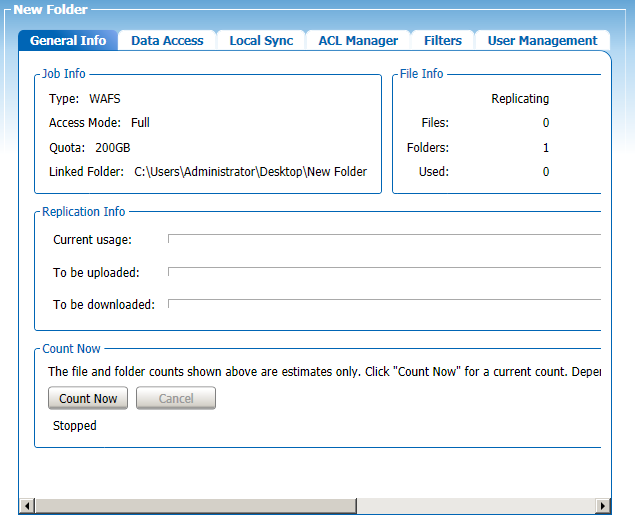
Job Info:
Type: WAFS or CDP
Access Mode area:
Full = Regular WAFS Job or CDP Master Agent
Read-only = CDP Slave Agent, read-only access
Quota: The amount of space allowed for the Job.
Linked Folder: The path to the folder that the Job is linked to.
File Info—Files, Folders, and Used display a count of the number of files and folders in the Job.
Replication Info—Refer to Viewing Replication Information.
Count Now—Refer to Counting the Files and Folders for a Job.
Data Access Tab—Specify data access options for when the Agent is not running.
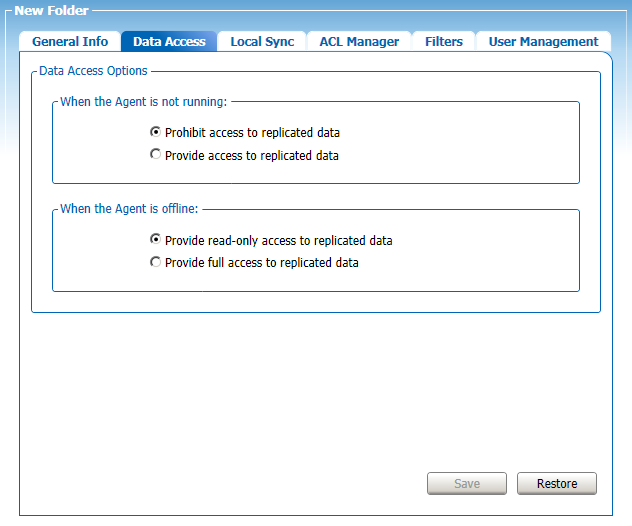
For details of specifying data access options, refer to Changing Data Access Options.
Local Sync Tab—Enable or disable Local Sync and specify the local sync root folder.
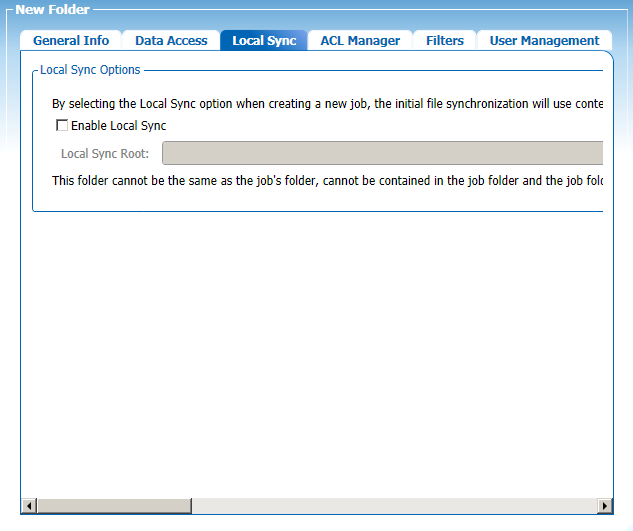
For details of this tab, refer to Introduction to Local Sync.
ACL Manager Tab—Specify a replication direction and mode to replicate the access control lists, or use manual replication.
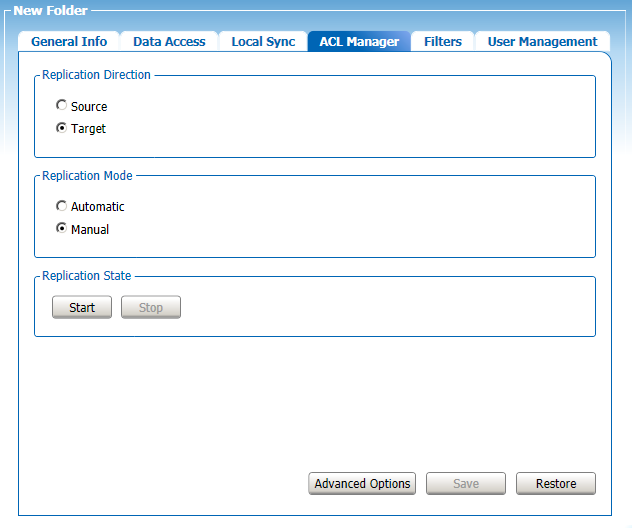
For details of this tab, refer to Specifying Replication Direction and Mode (ACL Manager).
Filters Tab—View, add, or remove filters for files and/or folders that you do not want to replicate.
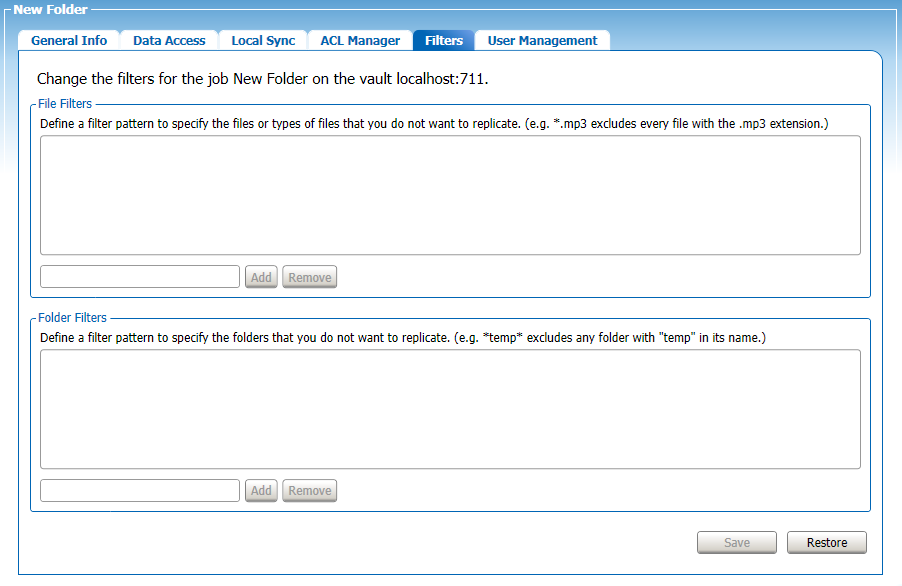
For details of defining filters, refer to Filtering Folders or Files.
User Management Tab—View, create, modify, and delete users with access to the Job.
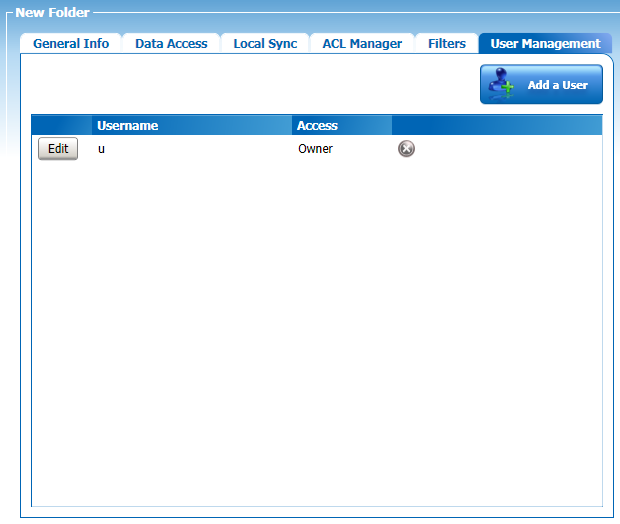
For details of this tab, refer to Managing User Accounts.