Using a SOCKS Proxy Server
When you create an Event Rule that requires the use of a SOCKS proxy server, you can specify settings in EFT for the connection to the SOCKS proxy server.
To use a SOCKS proxy server
-
Create an Event Rule.
-
In the Event Rule Action, click %FS.PATH%. The Offload Action wizard appears.
-
Click Socks. The SOCKS Settings dialog box appears.
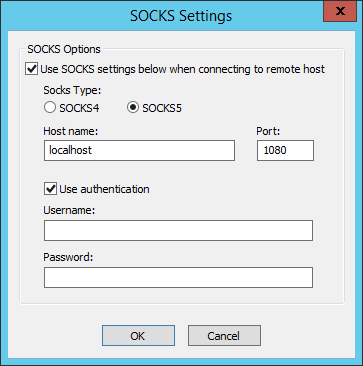
-
Select the Use SOCKS settings check box to enable the Socks Type options.
-
In the Socks Type area, specify a SOCKS server type of either SOCKS4 or SOCKS5.
-
Click OK to save the SOCKS options.