Add Workspace Participants
After you have created a Workspace and invited participants to join the Workspace, you might later want to add participants.
To add participants
-
Click the check box next to the shared folder, then click the Edit Workspace.
-
Provide one or more additional email addresses, press ENTER. The box around the email address will turn green to indicate the user has been added to the Workspace.
-
Click the pencil icon to assign permissions, if different, then click Update.
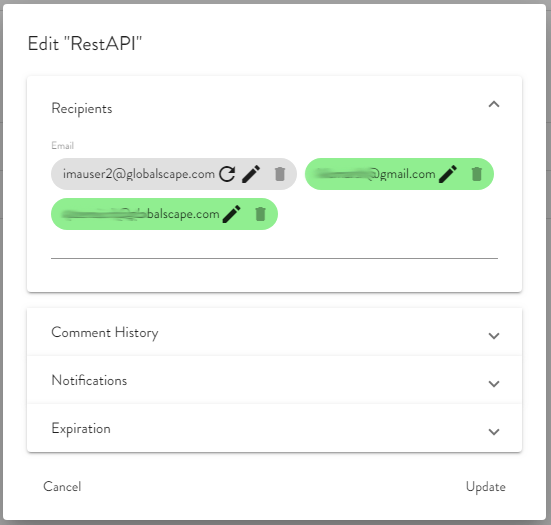
Related Topics