Description
The formal definition of DDE, or Dynamic Data Exchange, is "an established protocol for exchanging data through active links between applications that run under Microsoft Windows." Dynamic Data Exchange provides a channel for two Windows applications to communicate. Using Dynamic Data Exchange (DDE), one application -- referred to as the client application - can request information from, or send commands to, another application, referred to as the server application. The server application then processes the request from the client application. The server performs a Workflow, such as updating data, or returning requested information to the client, such as an element of data maintained by the server application.
Practical Usage
Using the DDE action, Automated Workflow can become a DDE client, with the ability to send DDE requests and commands to DDE Server applications. Many popular Windows applications provide support for DDE, including Microsoft Word, Microsoft Excel,.ACT!, WinFax, Netscape and many more. It could be used for example to communicate with Netscape to tell the browser to reload the page or with Excel to populate a cell with data - all without having to send keystrokes to the application.
Declaration
<AMDDE APPLICATION="text" ACTION="text [options]" TOPIC="text" ITEM="text" DATA="text" RESULTVARIABLE="text">
Example
<AMDDE APPLICATION="Application_Name" TOPIC="Topic_Name" COMMAND="Command_Name" />
General Tab Parameters
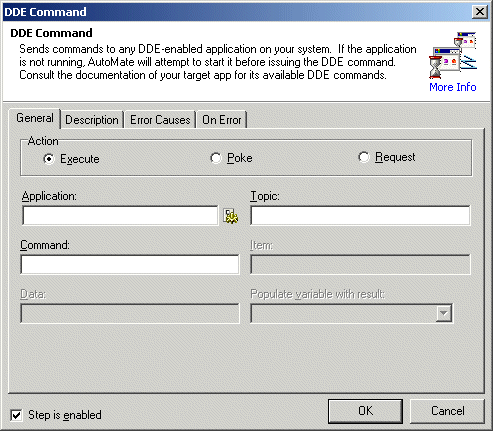
Application: Specifies the name of the application that the DDE Conversation should be initialized with. Usually (but not always) this is the name of the applications main EXE file (without the .EXE extension).
Text, Required
MARKUP:APPLICATION="WINWORD"
Topic: Specifies the server-defined topic name of the DDE conversation. The server application defines the topic names available for a DDE conversation. See the documentation for the DDE server application for specific information about the names of available topics.
Text, Required
MARKUP:TOPIC="GENERAL"
Action (Conversation Type): Specifies the conversation method that will be used to communicate with the DDE Server application. The three types are Execute, Poke and Request. Execute and Poke are usually used to cause the DDE server application to do something whereas Request is usually used when trying to retrieve data from the DDE application Server so that it can be stored in a variable.
Text, Optional - default "execute"
MARKUP: ACTION="request"
Command: Specifies the command string that the DDE Server should execute. The server application defines the command strings supported for a DDE conversation. See the documentation for the DDE server application for specific information about the command strings you may send. "Command" is available only when Conversation Type [ACTION] is set to "Execute" otherwise it is ignored.
Text, Optional - default "execute"
MARKUP: COMMAND="MyCommand"
Item: Specifies the server-defined item name of the DDE conversation. The server application defines the item names available for a DDE conversation. See the documentation for the DDE server application for specific information about the names of available items. Item is available only when Action (Conversation Type) is set to Poke or Request; otherwise it is ignored.
Text, Optional - default "execute"
MARKUP: ITEM="myitem"
Data: Specifies the data that should be passed to the DDE Server for use in the DDE conversation. s available only when Action (Conversation Type) is set to Poke; otherwise it is ignored.
Text, Optional - default "execute"
MARKUP: DATA="my data"
Populate variable with result: Specifies the name of an already created variable that should be populated with the return value from the DDE Server application after a Request has been made. This parameter is available only when Action (Conversation Type) is set to Request; otherwise it is ignored.
Text, Optional - default ""
MARKUP: RESULTVARIABLE="MYVARIABLENAME"
Notes
For Advanced Users
Only
Automated Workflow’s DDE capabilities should only be used by an experienced
individual or one who is interested in becoming experienced with the use
of DDE communications.
DDE Commands Supported
are Determined by Application Manufacturer
For more information on the DDE commands supported by a particular software
product, see the applications manual or contact the software’s manufacturer.
See Also