Description
Displays the standard Windows Open, Save As, or Browse for Folder dialogs. The file or folder selected is stored in a variable for use in subsequent steps.
Declaration
<AMCOMMONDIALOG ACTION="text [options]" TITLE="text" RESULTVARIABLE="text" DEFAULTFOLDER="text" FILTER="text">
Example
<AMCOMMONDIALOG WINDOWTITLE="Save As" RESULTVARIABLE="Variable_Name" DEFAULTFOLDER="" />
General Tab Parameters
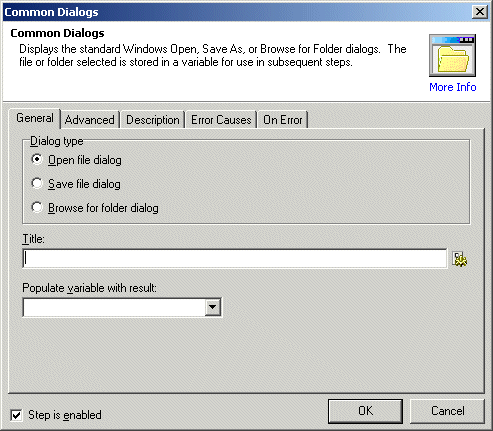
Dialog type: Specifies what type of dialog to display.
open: The standard "Open File" dialog box is displayed.
save: The standard "Save As" dialog box is displayed.
folder: The standard "Browse for folder" dialog box is displayed.
Text, required
MARKUP: ACTION="save"
Title: Specifies the title of the common dialog box (e.g. 'Please Browse for the Target Spreadsheet')
Text, optional Default (blank)
MARKUP: TITLE="Please Browse for the Target Spreadsheet"
Populate variable with result (for inputted text):Specifies the name of an already created variable that should be populated with the text that the user has input as a response to the question.
text, Optional - Default (none)
MARKUP: RESULTVARIABLE="varname"
Advanced Tab Parameters
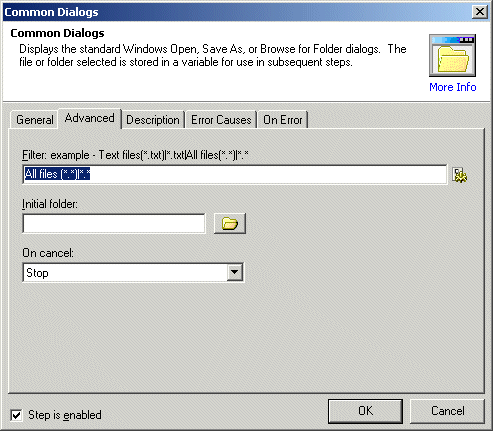
Filter: Specifies the file filters for the Open File and Save As dialog boxes. Filters represent the masks that are listed in the "File Type" list.
Text, optional Default (blank)
MARKUP: FILTER="All files (*.*)|*.*"
Initial folder: Specifies the starting folder for the browse or save as dialog (this is not supported in the Folder dialog).
Text, optional Default (blank)
MARKUP: DEFAULTFOLDER="c:\foldername\"
On cancel: Specifies the action to take when Cancel is clicked. (Continue, Stop, or Fail)
See Also