Description
Changes the current folder for the running Workflow. Use this action only when necessary. Use fully qualified path names such as c:\docs\myfile.txt when performing file actions. Required when using relative paths and filenames.
Declaration
<AMCHANGEFOLDER FOLDER="text">
Example
<AMCHANGEFOLDER FOLDER="c:\docs\">
General Tab Parameters
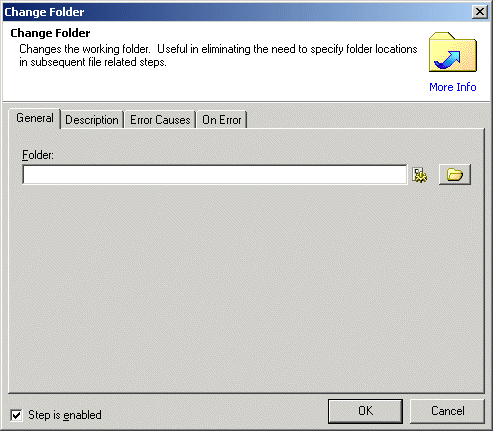
Folder: Specifies the folder to change to.
Text, Required
MARKUP: FOLDER="c:\foldernametochangeto\"
See Also
Copy File, Rename File, Delete File, Delete Folder, Create Folder