Description
Generates a hash (checksum) value for a file and places it into the specified Automated Workflow variable. While CRC is the default algorithm, the actions also supports MD5 and several SHA variants (in order from quickest but least accurate to slowest and most efficient). Used to validate the integrity of data by calculating a checksum using the selected algorithm. The result is placed in a variable, which can be stored for later validation of the file or compared with an earlier checksum to verify the file's integrity.
Declaration
<AMCALCHASH FILE="text" HASHTYPE="text" RESULTVARIABLE="text" />
Example
<AMCALCHASH FILE="C:\Documents and Settings\marie.black\My Documents\bpaserver.txt" HASHTYPE="CRC" RESULTVARIABLE="text" />
General Tab Parameters
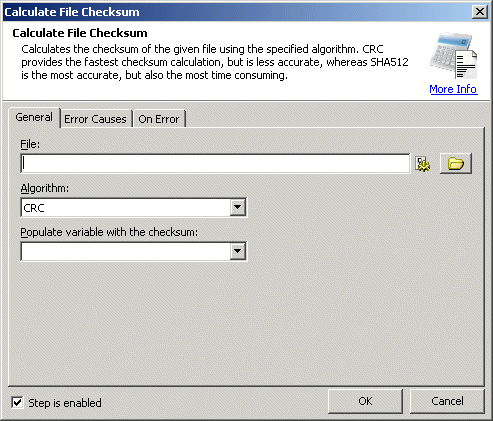
File: Specifies the path and file name for the file.
Text, Required
MARKUP: FILE="C:\FolderName\FileName.DOC
Algorithm: Specifies the algorithm to use. Options are:
CRC: Cyclical Redundancy Checking. Fastest and least secure.
MD5: Message Digest 5. Slower and more secure than CRC.
SHA1: Secure Hash Algorithm-1. Slower and more secure than MD5.
SHA256: Secure Hash Algorithm-256. Slower and more secure than SHA1.
SHA384: Secure Hash Algorithm-384. Slower and more secure than SHA256.
SHA512: Secure Hash Algorithm-512. Slowest and most secure.
Text, Optional - Default "CRC"
MARKUP: HASHTYPE="MD5"
Populate variable with the checksum: Specifies the Automated Workflow variable to populate with the checksum result.
Text, Required
MARKUP: RESULTVARIABLE="VariableName"
See Also
Copy File, Rename File, Delete File, Delete Folder, Create Folder