Description
Downloads a file using the HTTP protocol from the specified URL (example: http://www.networkautomation.com/index.htm) optionally populating a variable with the text contents of the file.
Useful when data or a file must be downloaded via the HTTP protocol and HTML does not need to be rendered inside an external browser. File data can be saved to a file and put into a variable for further processing.
Declaration
<AMHTTPDOWNLOAD URL="text" FILENAME="text" OVERWRITE="yes/no" RESULTVARIABLE="text" PORT="number" TIMEOUT="number" USERNAME="text" PASSWORD="text" PROXYTYPE="text [options]" PROXYSERVER="text" PROXYPORT="text" PROXYUSERNAME="text" PROXYPASSWORD="text">
Example
<AMHTTPDOWNLOAD URL="http://www.networkautomation.com/index.htm" FILENAME="c:\index.htm" OVERWRITE="NO" RESULTVARIABLE="myvarname">
General Tab Parameters
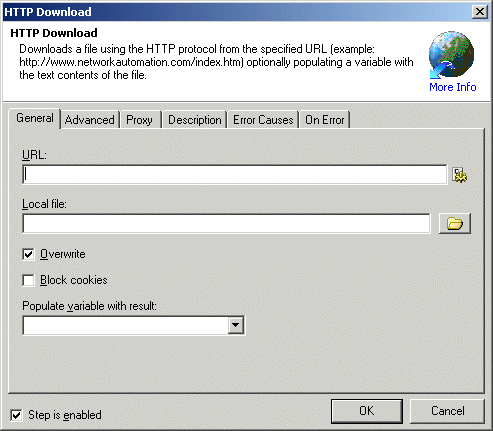
URL: Specifies
a URL (uniform resource locator) which points to a file at a valid address.
The file at the specified address will be downloaded. Click the Expression Builder icon ![]() to build and insert an expression.
to build and insert an expression.
Text, Required
MARKUP: URL="http://www.networkautomation.com/index.htm"
Local file:Specifies a valid path and filename to save the file that is downloaded.
Text, Required
MARKUP: FILENAME="c:\downloadedfile.htm"
Overwrite: Specifies a valid path and filename to save the file that is downloaded.
Text, yes/no default=yes
MARKUP: OVERWRITE="YES"
Block cookies:
Populate variable with result: Specifies the variable to populate with the data from the downloaded file.
Text, Optional
MARKUP: RESULTVARIABLE="varname"
Advanced Tab
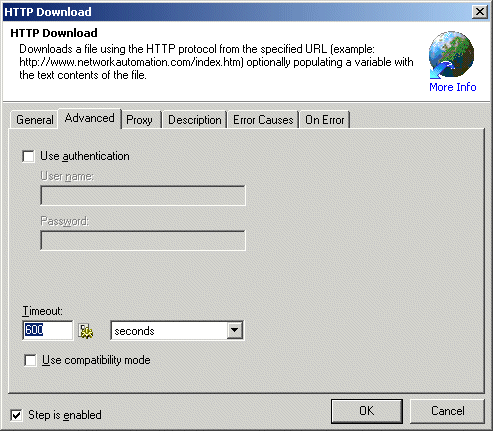
Username: Causes an attempt authenticate with the server first. Specifies the user name to be used during the authentication.
Text, Optional
MARKUP: USERNAME="johndoe"
Password: Causes an attempt authenticate with the server first. Specifies the password to be used during the authentication. If created in visual mode, this value is automatically encrypted.
Text, Optional
MARKUP: PASSWORD="mypassword"
Timeout: Specifies the maximum time in milliseconds, seconds, minutes, or hours that the step should wait for a response from the HTTP server before giving up. It may be useful to increase this value when retrieving extremely large amounts of data or if waiting for a long transaction to complete.
Number, Optional default=10
MARKUP: TIMEOUT="50"
Proxy Tab
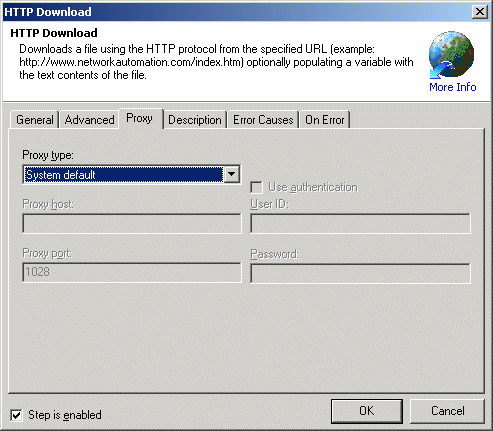
Proxy type: Specifies proxy protocol that should be used. If you are unsure of the value to use in this parameter, contact your network administrator.
System default (default, recommended): The settings specified are used.
None: Explicitly instructs the action not to use a proxy server regardless of the system default
Socks 4: Instructs the action to go through a Socks 4 compliant server
Socks 4a: Instructs the action to go through a Socks 4a compliant server
Socks 5: Instructs the action to go through a Socks 5 compliant server
Note: To create the most portable Workflows it is best to specify "system default" settings. By proceeding this way, Workflows created in one environment that may have a proxy server will be portable to others that do not - and vice-versa.
Text [options], Optional - Default (none)
MARKUP: PROXYTYPE="Socks5"
Proxy host: Specifies the hostname (server.domain.com) or IP address (xxx.xxx.xxx.xxx) of the proxy server.
Text, Optional - Default (blank)
MARKUP: PROXYSERVER="proxy.host.com"
Proxy port: Specifies the port that should be used to connect to the proxy server. Most proxy servers operate on port 1028 (the default) however the proxy server can be customized to operate on other ports.
Number, Optional - Default 1028
MARKUP: PROXYPORT="3000"
User ID (Proxy): Specifies the username that should be used to authenticate when connecting through the proxy server. This option is only valid when Socks 5 is specified in the Proxy type as it is the only version that supports authentication.
Text, Optional - Default (none)
MARKUP: PROXYUSERNAME="username"
Password (Proxy): Specifies the password that should be used to authenticate when connecting through the proxy server. When the step is created using the Designer it is written to the Workflow encrypted. This option is only valid when Socks 5 is specified in the Proxy type as it is the only version that supports authentication.
Text, Optional - Default (none)
MARKUP: PROXYPASSWORD="encrypted"
See Also