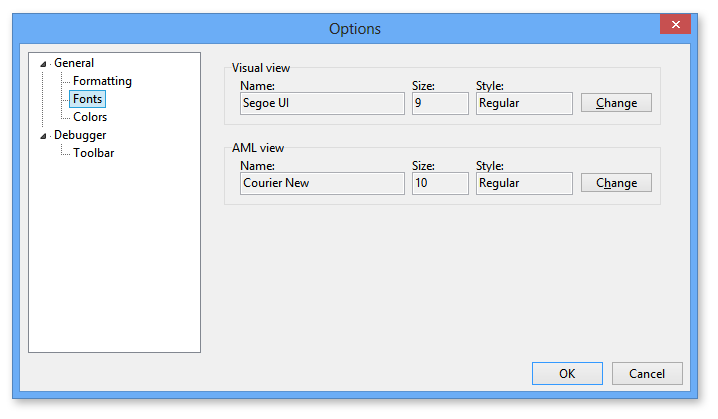
Task Builder Font Options |
Task Builder font options allow you to select a customized font to be used for the visual view and the AML view of the Task Builder's Steps Panel. Font options is a subset of Task Builder Options.
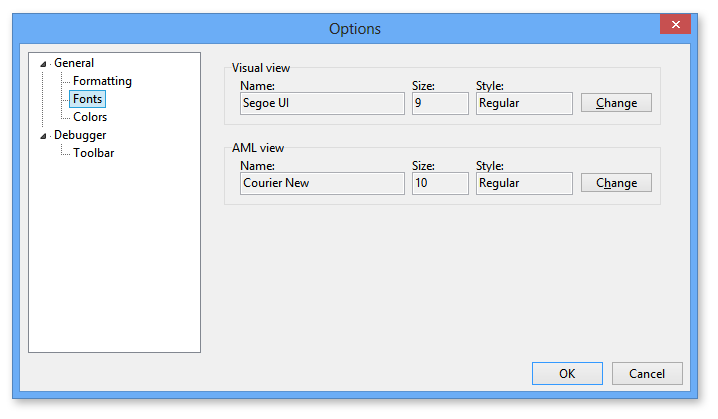
This table lists the fonts for both Visual and AML modes. To modify font preferences, click Change to open a standard windows Font dialog. Make the desired changes and click OK.
Property |
Default |
Description |
Visual View Name |
Segoe UI |
The name of the font to be used when Visual mode is selected from the View menu. An easy to read font for this view is suggested, such as Segoe UI or Tahoma, since Visual mode is meant to provide a clear, natural-language description about the task's steps. |
Visual View Size |
9 |
The Visual view font size. |
Visual View Style |
Regular |
The Visual view font style. |
AML View Name |
Courier New |
The font to be used when AML mode is selected from the View menu. A fixed-width font, such as Courier New, for AML view is suggested, since this type of view is typically used for fine, programmatic refinements to task steps. |
AML View Size |
10 |
The AML view font size. |
AML View Style |
Regular |
The AML view font style |