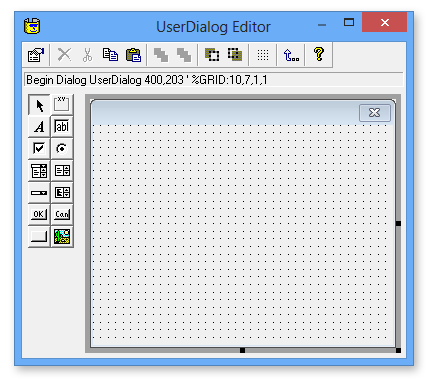UserDialog Editor |
The UserDialog Editor is one of three sub-interfaces contained in the BASIC Script IDE. This dialog can be used to create custom dialog boxes for use in the task. A UserDialog is described by a Begin Dialog...End Dialog block. To graphically edit a UserDialog, place the current selection in a UserDialog block and clixk Edit -> UserDialog or click the Edit UserDialog button located in the main IDE's toolbar. Doing so will open the UserDialog Editor (shown below). Use the provided toolbar buttons to create the custom dialog.
|
NOTE: Hovering the cursor over a particular button will display a description of that button. |