Importing Reports
You can add reports to EFT by importing the XML reports from the local drive to EFT.
To import reports into EFT
-
In the administration interface, connect to EFT and click the Report tab.
-
On the main menu, click Report >Import or right-click the Reports node and click Import Report from the shortcut menu. The Open dialog box appears.
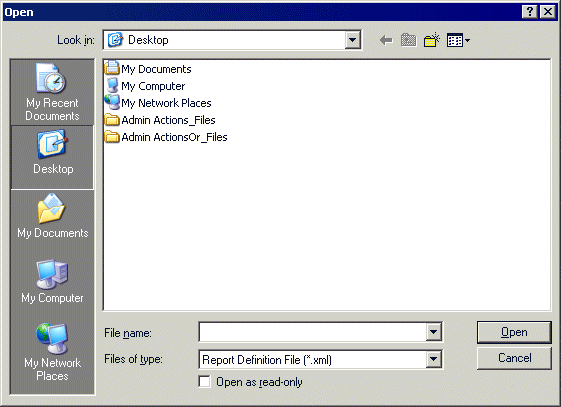
-
Click the XML file you want to import, and then click Open.
-
The report is added in the left pane under Reports.