Renaming a Report
You can rename the preconfigured reports and your custom reports, but you can't just type a new name in the tree. You have to open the Report Designer to rename the report.
To rename a report
-
In the administration interface, connect to EFT and click the Reports tab.
-
Click the report you want to rename, then click Edit Report
 .
The report designer appears.
.
The report designer appears.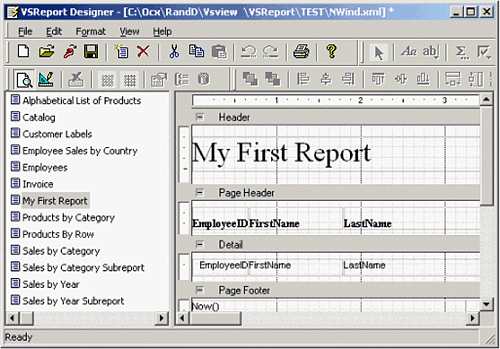
-
In the left pane of the report designer, click the report name to make it editable, type your changes, then press ENTER or click away from the edit box.
-
On the toolbar, click the Save icon
 ,
then close the Report Designer.
,
then close the Report Designer.The new name does not immediately update in the Reports tree of the administration interface. If you click or double-click the report in the tree, the name will update.