Saving Report Outputs
The report can be saved HTML, PDF, and XML.
To save reports in different formats
-
In the administration interface, connect to EFT and click the Report tab.
-
In the left pane, click the report, then do one of the following:
-
On the main menu, click Reports >Save Report As.
-
Right-click the report, and then click Save Report Output As.
The Save As dialog box appears.
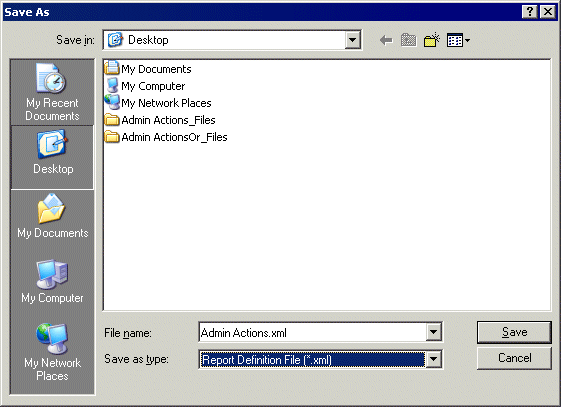
-
-
Navigate to the folder in which you want to save the report.
-
In the File name box, type a name for the report.
-
In the Save as type box, click a format, and then click Save.