Deleting a User Account
You can temporarily disable a user account, but if the account is no longer needed, you can delete it.
If you remove a logged-on user account from AD, the account is not removed from the interface until after the user logs off and you refresh the interface.
To delete a user account on Sites that use Globalscape authentication
-
In the administration interface, connect to EFT and click the Server tab.
-
On the Server tab, under the Settings Template tree, click or right-click the user account, then click Delete on the submenu, toolbar, status bar, or keyboard.
-
A confirmation prompt appears asking if you want to delete the selected user(s) and the associated home folder(s). Click one of the following:
-
Just Users - Deletes the user account, but keeps the user home folder
-
Users and Home Folders - Deletes the account and associated folders. Another prompt appears displaying the path to the home folder for verification. If you want to delete the account and the folder, click OK.
-
Cancel - Neither the user account nor the home folder is deleted.
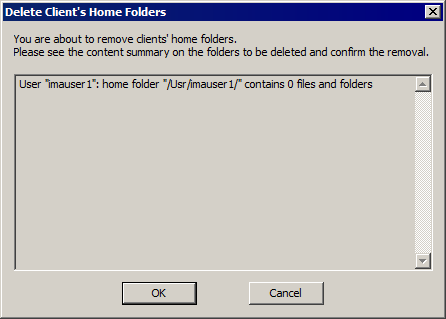
-