Username Resend Message
EFT allows users to request their username be resent. You can edit the default message for the Server (which will apply to all users) and for the Sites (which will apply to all users on a Site). The message is an editable text file stored in EFT directory, and accepts EFT variables (e.g., %USER.EMAIL%), such as those shown in Event Rules.
To edit the username resend message
-
In the EFT ProgramData directory (by default, C:\ProgramData\Globalscape\EFT Enterprise), open the file UsernameResend.txt.
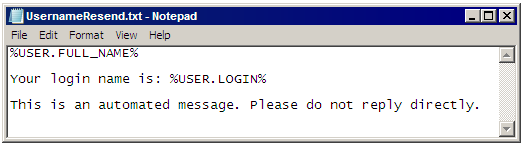
-
Edit the text as needed, being careful not to delete the variables (%USER.FULL_NAME%, %USER.LOGIN%), then save the file and close the text editor.
-
Click Apply to save the changes on EFT.
-
Restart the Site so it can read in the new template.
Related Topics