Enabling REST API for Remote Admin
To enable REST API for Remote Administration
-
In the administration interface, connect to EFT and click the Server tab.
-
On the Server tab, click the Server node that you want to manage.
-
In the right pane, click the Administration tab.
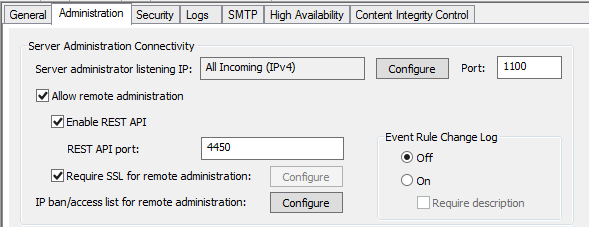
-
Select the Allow remote administration check box.
-
Select the Enable REST API check box.
-
Specify the REST API port. The default is 4450.
-
(Optional) Select the Require SSL for remote administration check box, then specify the SSL certificate to use.
-
Click Apply to save the changes on EFT.