Renaming, Deleting, and Moving a Server
In the administration interface, you can rename and delete a Server, and move a Server to a different Server Group. When you delete a Server or Server group, you remove all of its login and configuration information. You can no longer connect to EFT if you delete it or its Server Group.
To rename a Server
-
In the administration interface, connect to EFT and click the Server tab.
-
In the left pane click the Server node you want to rename.
-
On the menu bar, click Configuration>Rename Selected (or press F2).
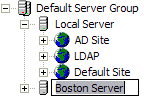
-
Next to the Server's icon, type a different name.
-
Press ENTER.
To delete a Server
-
In the administration interface, connect to EFT and click the Server tab.
-
Do one of the following:
-
Right-click the Server node you want to delete, then click Remove Server.
-
Click the Server you want to delete, then on the main menu, click File >Remove Server.
-
-
A warning message appears. In the Password box, type the EFT administrator password, and then click Delete.
To move a Server to a different Server Group
-
In the administration interface, click the Server tab.
-
Right-click the Server node you want to move, then click Change Server Group. The Change Server Group dialog box appears.
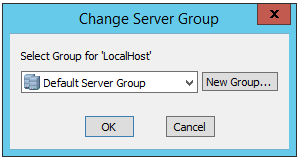
-
Do one of the following:
-
If the Server Group is defined, click the Select Group drop-down menu to select the Group.
-
If the Server Group is not defined:
-
-
Click New Group. The Create New Group dialog box appears.
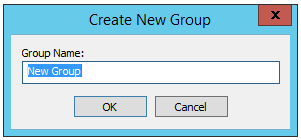
-
Type a name for the new group, and then click OK. The Change Server Group dialog box reappears.
-
-
-
Click OK.
Related Topic
-
Permission Groups (not the same as a Server Group)