Event Rule Folders
(EFT Enterprise only) Event Rules can be organized into folders for easier management and organization. You can also apply permissions to an Event Rule folder that apply to all Event Rules in that folder. You can "drag and drop" Event Rules into a folder, and create new Event Rules within a folder. (You cannot create subfolders in folders.)
To create an Event Rule folder
-
Click the Event Rules node or an Event Rule, then click New Event Rule Folder. (NOTE: If you right-click an Event Rule and then click New Event Rule Folder, the selected Event Rule is NOT placed in the folder.) The New Event Rule Folder dialog box appears.
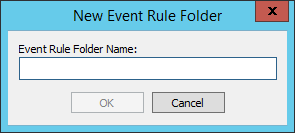
-
Provide a name for the folder, then click OK.
-
Click Apply.
-
Now you can click and drag Event Rules into your new folder and apply any Event Rule Permissions.