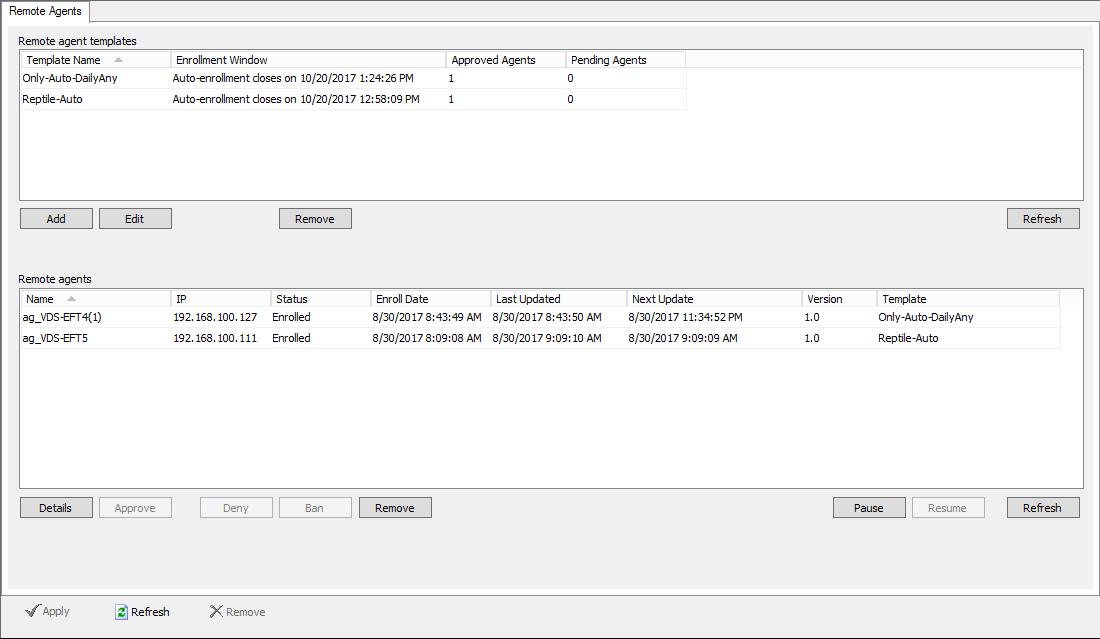Introduction to Remote Agents
The Remote Agent Module (RAM) for EFT Enterprise provides centralized control for automating transactions from distributed systems. RAM enables automatic interactions between branch offices, point-of-sale terminals, business partners, field agent laptops, or other remote systems and your EFT server residing in a central location. Install the Remote Agent service at the remote location, then enable the agent to process files that arrive in a monitored “hot” folder, or retrieve or send files to EFT on a schedule. Remote Agents call home routinely to gather updated instructions, removing the need for administrators to deploy and manage automation scripts manually at each branch office or remote location. RAM provides much of the power of EFT Event Rules in a package that takes just a few megabytes of space and can be deployed in seconds.
Remote Agents can be defined regardless of authentication method used on the Site, and leverages the Site's security settings, including transfer speed, and socket connection. Remote Agent connection is allowed only over HTTPS. RAM uses the system's default proxy settings (i.e., the configuration in Internet Explorer under Internet Options > Connections tab > LAN settings for proxy), which is used by all apps that require Internet access. For every connection, the Agent's and Site's banned IPs list and client SSL certificate is checked. EFT fails the authentication attempt if the certificates do not match.
There are no administrator, user, or client
connections at the Remote Agent end of the connection.
The Remote Agent connection is "headless," meaning there
is no interface.
Each Remote Agent:
-
Receives the initial rule set assigned to it, along with API key (GUID), certificates, etc.
-
Calls home periodically to receive updated rule sets (i.e., gets new orders)
-
Rules are triggered by EFT Timer and Folder Monitor logic; rules can push/pull files to the "home office" only
EFT displays interaction between end points and central hub, captures interaction of Remote Agents when requesting updated instructions, and allows administrators to easily add, modify, and remove Remote Agents and templates.