Remote Agent Rules
The Remote Agent Rules tab is where you can define automation rules that apply to the Remote Agents. The Remote Agent Event Rules trigger on the Remote Agents that you assign the rule to, not on EFT.
The Remote Agent Rules have limited triggers and Actions available, separate from EFT Event Rules:
-
Event triggers for Remote Agents include Schedule (Timer) events, Folder Monitor events, and Folder Monitor Failed events.
-
Event Actions for Remote Agents include Copy/Move action, Download action, and Stop processing this rule action.
Enrolled agents "call home" periodically to obtain their automation instructions, configurable in the Remote Agent template. If connection or authentication fails, the agent will perform retries as specified in the Remote Agent Event Rule configuration. If all connections/retries fail, then the Remote Agent Event Rule fails.
-
Agents receive their rules on their update interval.
-
Paused rules will take effect when the agent updates according to its update interval.
-
Resumed rules will take effect when the agent updates according to its update interval.
-
Remote agent rules can be created before or after template creation.
Automation instructions are configured within EFT Event Rules, allowing administrators to specify one or more “hot” folders the agent should monitor (relative to the agent’s file system), or a schedule, including complex recurring schedules, in which to initiate a transfer. Transfers can be uni- or bi-directional, meaning files can be uploaded from the agent or downloaded from EFT, depending on the desired outcome.
If an agent is properly enrolled, EFT will automatically authenticate the agent on connect, and authorize the agent to write to a designated home directory on the server. IT can optionally setup server-side Event Rules to then initiate automation sequences within EFT based on agents initiated transfers, thus completing the cycle of agent automation, agent transfer, central server receipt, and central server automation, such as integrating received files into a back-end system.
Keep in mind that their VFS folder is their home folder when defining Remote Agent Event Rules.
To create a Remote Agent Rule
-
In the administration interface, connect to EFT and click the Server tab.
-
On the Server tab, expand the Site node, then click Remote Agent Event Rules.
-
Next to the Rules pane, click New. The Create New Event Rule dialog box appears.
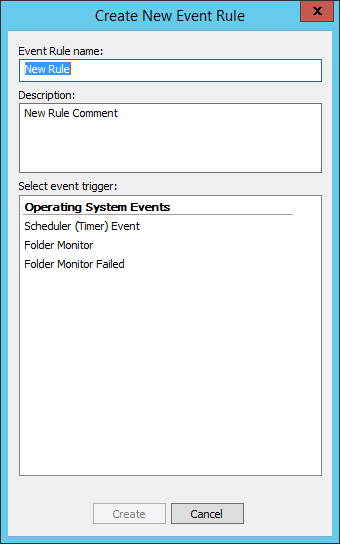
-
Click an event trigger: Scheduler (Timer) Event, Folder Monitor, and Folder Monitor Failed.
-
Finish defining the rule, then click Apply.
The rule is now available for you to assign to Remote Agents in the Remote Agent template.
Related Topics