Certificate Manager
The Certificate Manager is used to manage the SSL certificates for a Site. The Certificate Manager browses your My Documents folder by default when you click Import or Export. For a client to connect to the server, their certificate must appear in the Trusted Certificates list.
To open the Certificate Manager
-
In the administration interface, connect to EFT and click the Server tab.
-
On the main menu, click Tools > Manage SSL Certificates. The Certificate Manager appears.
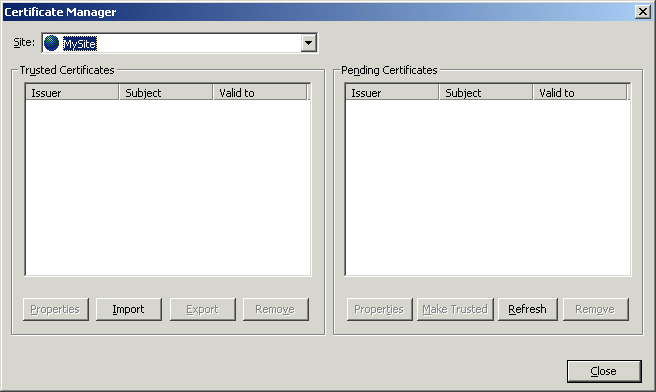
-
To view all of the certificates for a Site, click the Site drop-down list to select the Site. The certificates for the selected Site appear.
-
To view the properties of a certificate, click the certificate in the list, and then click Properties. The Certificate Contents dialog box appears, showing the Issuer and Subject information and the dates the certificate is valid.
-
To import certificates for a Site, refer to Importing a Certificate.
-
To export certificates from a Site, refer to Exporting a Certificate.
-
To remove a certificate, click the certificate in the list, and then click Remove.
-
To create a new certificate, refer to Creating Certificates.
-
To move a certificate from the Pending to the Trusted list, click the certificate and then click Make Trusted.
-
-
Click Close to close the Certificate Manager.
Related Topics