Restrict Workspaces Invitations to Specific Domains
Administrators can configure Workspaces so that only specific domains can be invited to access a Workspace.
To restrict Workspaces invitations
-
In the administration interface, connect to EFT and click the Server tab.
-
On the Server tab, click the Site you want to configure.
-
In the right pane, click the Workspaces tab.
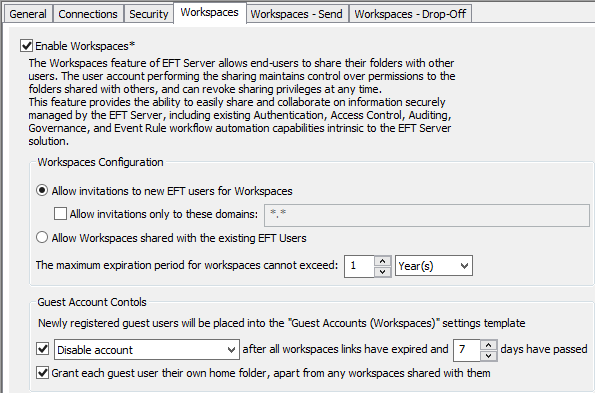
-
Under Workspaces Configuration, select the Allow invitations only to these domains check box, then specify the domain(s) in the text box, comma/semicolon delimited. Wildcards are supported (e.g., *.cisco.com or cisco.* or *.*). The setting is not selected by default. (Allow invitations to new EFT users for Workspaces must be selected.)
-
Click Apply.