Connection Limits Dialog Box
The Connection Limits dialog box is used to set maximum speed, logins, and connections, on a Site, Settings Template, or user account.
To open the Connection Limits dialog box
-
In the administration interface, connect to EFT and click the Server tab.
-
On the Server tab, click the Site, Settings Template, or user account that you want to configure.
-
In the right pane, click the Connections tab.
-
In the Network Usage and Security Settings area, next to Connection limits, click Configure. The Connection Limits dialog box appears.
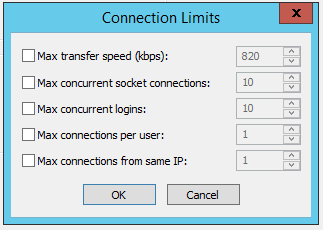
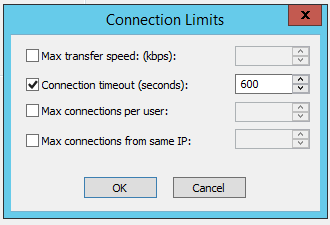
-
Refer to the following procedures:
-
Click OK to close the dialog box.
-
Click Apply to save the changes on EFT.