Auditing and Reporting Interface
The Report tab of the administration interface is the interface for Auditing and Reporting.
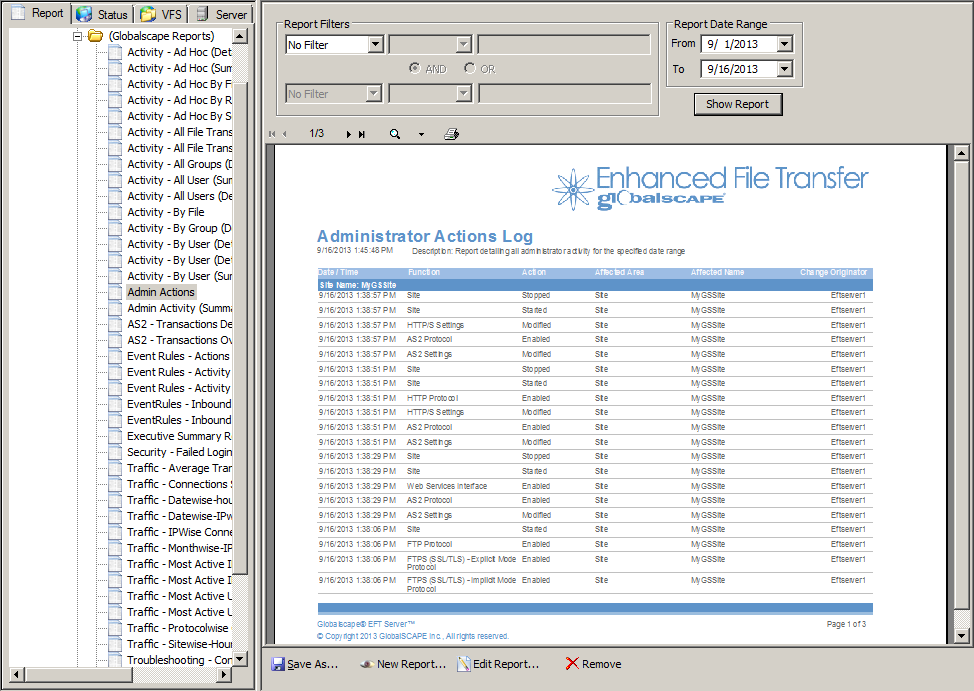
-
When you click the Report tab in the left pane, the right pane displays the report. Using the controls in the right pane, you can view, edit, print, and save the report or create a new report.
-
When you define a new report template, it appears in the Custom Reports node of the tree.
-
Refer to Generating a Report, Managing Reports, and Custom Reports for details of running, managing, and defining reports.
-
Refer to Descriptions of Preconfigured Reports for descriptions of the report templates in the Globalscape Reports node of the tree.