Personal Data Encryption
As the EFT administrator, you can enable or disable Personal Data encryption for all users. Users do not have the option individually to encrypt or not encrypt their data. The encryption property applies to all users on EFT.
-
EFT generates the Personal Data key upon new Site creation.
-
Upon upgrade, EFT generates a new key if the Personal Data key is the old "default" value and personal data is not encrypted.
-
If your organization has a policy of key rotation every "n" days, you can replace the Personal Data Key manually.
To change the personal data encryption key
-
In the GDPR Settings dialog box, scroll to Article 32: (1.a.) Encrypt PD.
-
Disable encryption of personal data by selecting Personal Data is not encrypted by EFT, then click Decrypt. After EFT finishes decrypting, you can supply a new Personal Data encryption key.
-
Select Personal data is encrypted by EFT, then click the browse icon to provide a new secret key. The key must be exactly equal to 64 hexadecimal characters.
-
Click OK to save the key, then click OK to close the GDPR Settings dialog box.
-
Click Apply to save your changes.
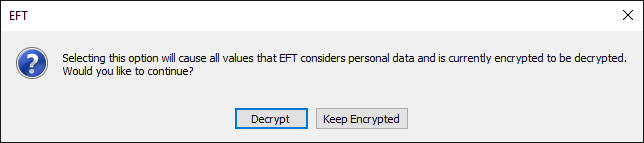
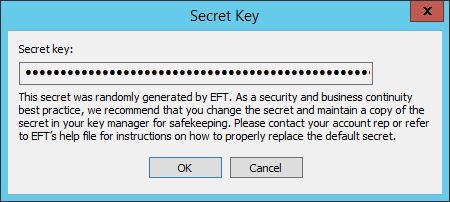
Related Topics