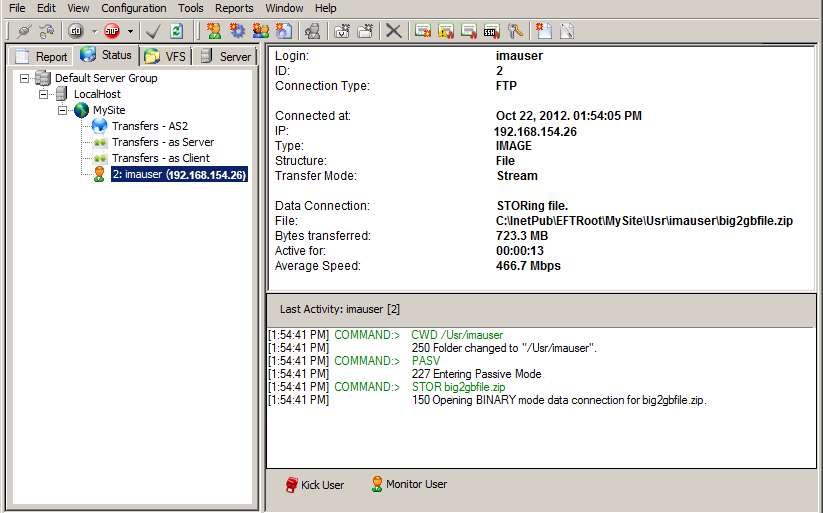Viewing Connections to a Site
On the Status tab, expand the Site node to view connection status for the Site, AS2 transactions, and each connected user account.
For example, if a user is connected to EFT via SFTP, the Site tree displays an ID number, the username, the IP address of the Site, and "SFTP." For example, 4: jbite (192.168.174.235) - SFTP. The right pane displays the Login (username), ID, Connection Type, date and time connected, IP address, Average Upload Speed, and Average Download Speed. The bottom of the right pane displays the connection log.
You can forcibly disconnect a user by selecting the user in the tree, and then clicking Kick User in the right pane.
You can see more details of the user's activity by selecting the user in the tree then clicking Monitor User in the right pane.