Automating the Compliance Report
When you create a high security-enabled Site, EFT creates a Report Event Rule automatically. The Report Event Rule generates a PCI DSS Compliance Report once per week using the Generate Report Action. The report is converted to HTML and then emailed using the Send notification email Action and the %FS.REPORT_CONTENT% variable. You can edit the Rule to specify when to generate the report and to whom to send the report.
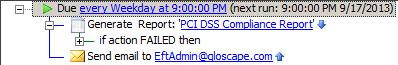
Optionally, you can run the PCI DSS Compliance Report "on the fly" by clicking Reports > Run PCI DSS Compliance Report on the administration interface main menu. If the Regulatory Compliance Module (RCM) is not activated, the PC DSS Compliance Report is not available.