Example: Copying Folder Structure When Offloading Files
In a Monitor Folder Event Rule, you can move a file that is added to the monitored folder. If you use the variables %FS.VIRTUAL_FOLDER_NAME%\%FS.FILE_NAME% as the Destination Folder path, the Event Rule will copy all of the files and folders and keep the folder structure. VIRTUAL_FOLDER contains the structure of the folders under the monitored folder.
The Event Rule in the illustration below will copy all of the files and keep their folder structure.
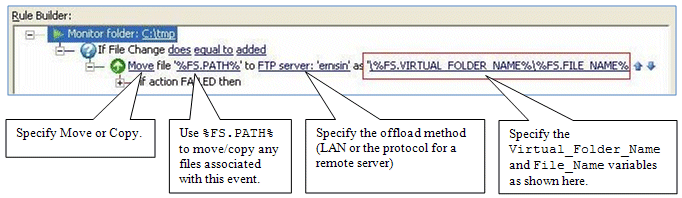
Refer to Monitoring Folders for details of creating a Folder Monitor Rule. Refer to Copy/Move (push) File to Host Action for details of using the Copy/Move Action.