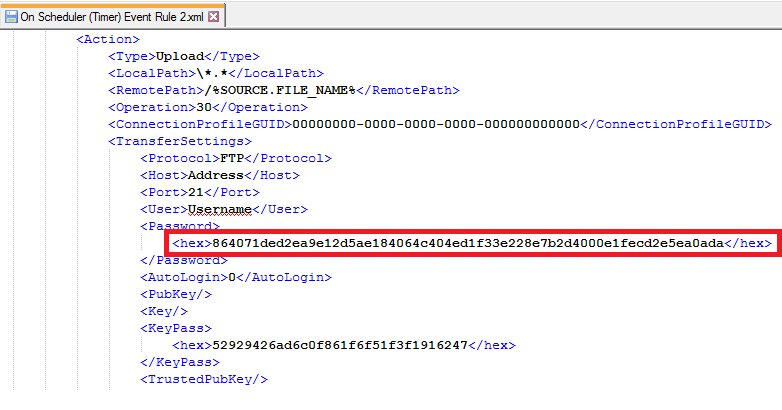Flow: Variable Action
The Flow: Variable Action is used to create or modify a variable to be used in Event Rules. This Action can be used in any events in EFT.
If you attempt to create a new variable with the same name as an existing variable, the existing variable is overwritten and a new variable is not created.
To create a variable in a rule
-
In the administration interface, connect to EFT and click the Server tab.
-
Add the Create or set variable Action to the rule.
-
In the Rule Builder, click the variable link. The Create or set variable dialog box appears.
-
Provide a Name for the variable:
-
You can specify any character besides the percent sign (%); however, it is recommended to use uppercase and lowercase letters and numbers
-
EFT automatically handles the % whether or not % symbol is provided for variable name
-
Reserved names (other context variables) are allowed. This will overwrite their existing values.
-
Variable names are case sensitive
-
-
Provide a Value for the variable:
-
The value can be blank (NULL), a value, or another variable. You can specify multiple variables, and existing EFT variables. The existing variable's value will be overwritten when this action is triggered.
-
A blank value equals to NULL (NULL not "NULL")
-
EFT will perform casting (converting the variable to its value), as it does today
-
Another variable can be used (passed by reference, not as a pointer)
-
-
If you want the value to be hidden, select the Mask check box. Masked values are replaced with asterisks (**********) in interfaces. On export, values are exported in hex.
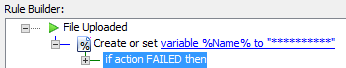
-
Click OK to save the Create or set variable Action in the rule. The rule in the Rule Builder updates to show your variable definition:
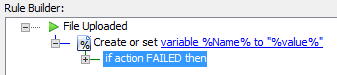
-
Add other conditions or actions as needed, then click Apply to save the rule.
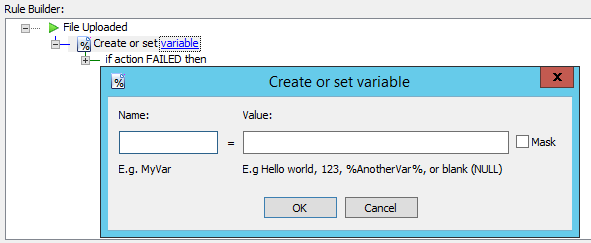
Variables are masked in interfaces and in export files: