Using Run Now to Test an Event Rule
When defining Event Rules, you might want to run a quick test to verify the configuration.
To test an Event Rule
-
At the bottom of the Rule Builder, click Run Now.
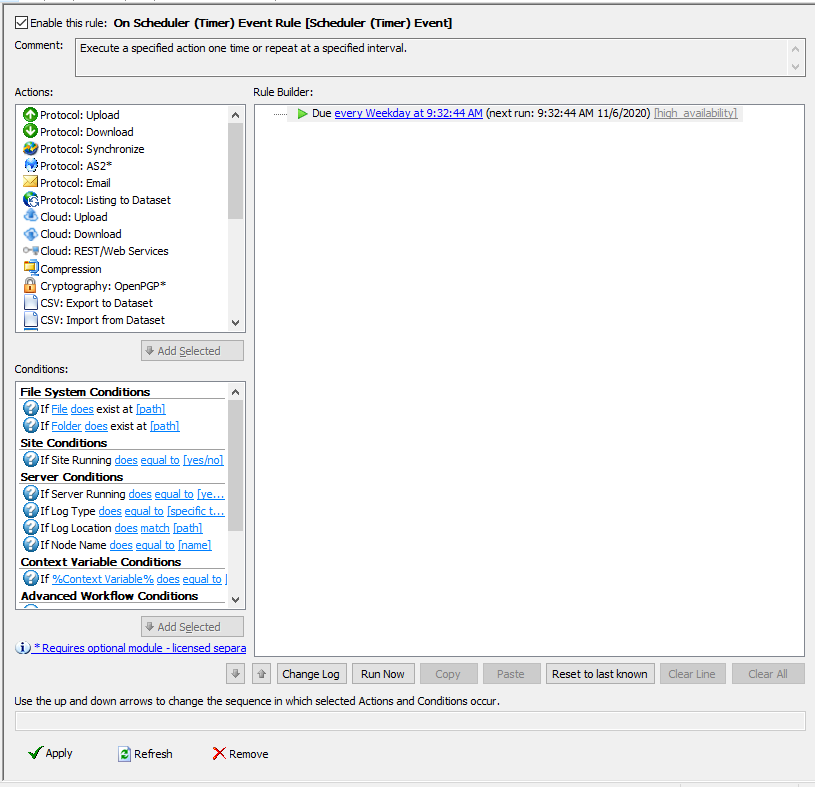
The Parameters dialog box appears.
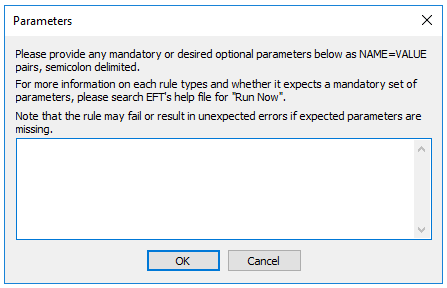
-
In the Parameters dialog box, provide parameters that the rule is expecting, in NAME=VALUE pairs, such as USER LOGIN=Imauser1, or FS.PATH=c:\pathtomyfile\file.dot. To define multiple parameters, place a semicolon between each one.
-
Do not use percent signs % with the variables (that is, use FS.PATH, not %FS.PATH%).
-
For Folder Monitor rules, pass the following parameters when you use the "If File Change does equal to added" Condition:
-
Click OK. The rule runs with the parameters used.
-
If you do not get the desired results, redefine the parameters or the rule itself and try again.
FS.MONITOR_OPERATION=added; FS.PATH=C:\dummyFile;