Personal Data & Privacy Settings
In the Profile dialog box you can specify personal data and privacy settings. Before you can view or edit these settings, the EFT administrator must set various options on the Site > Web tab
-
If nothing is displayed when you expand Personal Data & Privacy, the EFT administrator has not configured that in the administration interface.
-
Account details fields are not modifiable in the WTC for EFT users on an AD site.
-
Account details fields are modifiable in the WTC for Guest users on an AD site.
When accessing EFT for the first time via FTP, FTPS, or SFTP, and the Privacy Policy consent is required for use, the connection will fail. The user must first connect via the Web Transfer Client (HTTPS portal) to consent to the policy.
Depending on the privacy settings configured by the EFT administrator, restricting the use of your personal data (which can include your name and email address) may result in the termination of the current session to which you are logged in and the removal of your account from the server. If you are unsure about exercising your rights as described below, contact the administrator.
To change your personal data and privacy settings
-
In the upper-right corner, click your login name, then click Profile.
-
Click Personal Data & Privacy to expand the dialog.

-
The Personal data on file area indicates which data is stored in EFT. By default the data is stored encrypted. If you change any of the settings, the Right to rectify message appears.
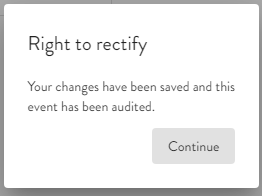
-
Click Continue, then click anywhere outside of the Profile dialog box to close it.
The Exercise rights area enables you to exercise your rights to delete your account from the server, restrict use of personal data, object to use of personal data, and export your personal data. Each right is described below.

-
Delete my account - Depending on the Terms of Service, “forgetting” your account may result in the removal of your account and termination of the current session to which you are logged in. If you are unsure, click Don't Exercise and contact the administrator. Otherwise, click Exercise.

-
Restrict usage of personal data - Depending on the Terms of Service, restricting the use of your personal data may result in the removal of your account and termination of the current session to which you are logged in. If you are unsure, click Don't Exercise and contact the administrator. Otherwise, click Exercise.

-
Object to usage of personal data - Depending on the Terms of Service, objecting to the use of your personal data may result in the removal of your account and termination of the current session to which you are logged in. If you are unsure, click Don't Exercise and contact the administrator. Otherwise, click Exercise.
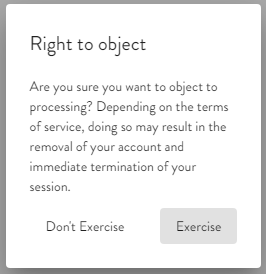
-
Export personal data - This option packages your data in a JSON (text-based) file and saves it to the Downloads folder specified in your browser. You can review the file in any text editor, such as Notepad.
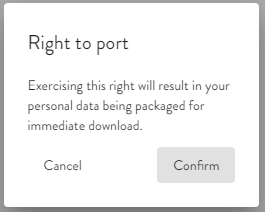
-
Click Confirm to begin the download.
-
Click Close or anywhere outside of the Profile dialog box to close it.