Stop Sharing a Workspace
When you no longer need to share a Workspace, you can "unshare" the folder.
To stop sharing the folder
-
Click the shared folder.
-
Click the Unshare icon. The Unshare <folder_name> message appears.
-
Click Confirm. Any user with whom you've shared the folder can no longer access the folder.
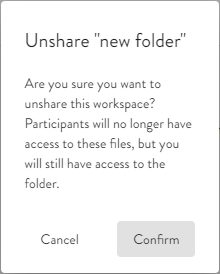
Related topics