Introduction to Advanced Workflows
The Advanced Workflow module adds additional automation capabilities to the EFT Event Rules system, allowing you to add scripting and variables to Workflow Tasks, then add these reusable Workflows to Event Rules. A Workflow is a series of steps that can perform file transfers, batch data processing, application testing, and so on, and are defined to run automatically when started by some event. The Advanced Workflow module is built on components of the Automate Desktop product from Fortra. EFT Event Rules use the Automate Task Builder and Actions, but not the Automate Task Administrator. Instead of the Automate Task Administrator, events and triggers are managed by the EFT Event Rules system.
Some Automate actions are hidden by default from the list of available actions in the Advanced Workflow Task Builder. In many cases, these hidden actions are simply not applicable to the environment in which Advanced Workflows run, such as those geared around interactive desktop use cases or actions in which the Automate functionality is simply not carried over to the Advanced Workflow implementation in EFT (such as Twitter, Speech, and Multimedia actions). In other cases, such as for AS2 and Automate Schedule, they conflict with EFT modules. To find available Advanced Workflow module actions and descriptions that can be used in EFT Event Rules, refer to the Available Actions.
You can create your own workflows from the Advanced Workflows node in EFT
To go to the Automate Connector Hub
-
In the administration interface, connect to EFT and click the Server tab.
-
On the Server tab, click the Advanced Workflows node.
-
In the right pane, the Advanced Workflows tab appears.
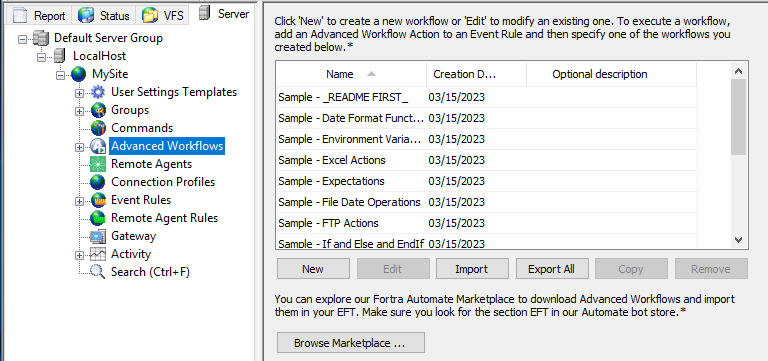
-
In the right pane, click Browse Marketplace. The default browser opens to the Automation Connector Hub.
-
Scroll down on the page to browse all of the connectors.
Automation Connector Hub offers pre-built workflows, that you can download and import into EFT event rules. The Hub has numerous Automate tasks (Workflows) for applications from Active Directory to Zendesk. Click the link for the workflow that you are interested in. The linked page provides a description of the workflow and a link to download it. You can download multiple workflows at a time. There are more than 200 free workflows and about 15 "premium" workflows.
For details of specific Automate actions, please refer to the Automate Task Builder help inside EFT.