Edit-Remove Workspace Permission
The default settings for Guest Users include Download, Show this folder in parent list, Show files and folders in list. Users with whom a Workspace is shared do NOT have permission to move files and folders out of the Workspace.
To edit a Workspace participant's permission or remove the user from the Workspace
-
On the tool bar, click the Edit Workspace icon.
-
To delete the user, click the trash can icon.
-
To edit the user's permissions, click the pencil icon for the user that you want to edit, then make the changes to the user's permissions, as needed.
-
Click Update.
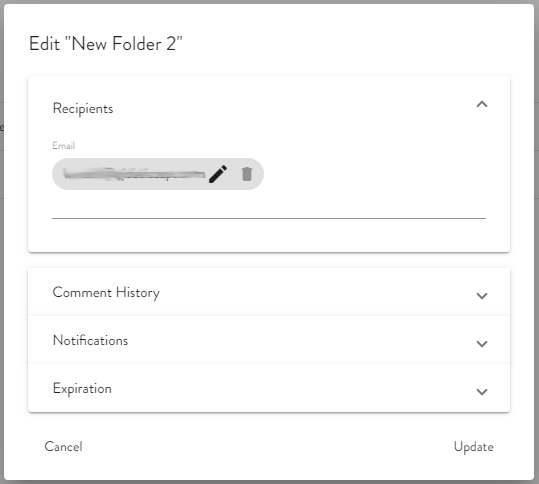
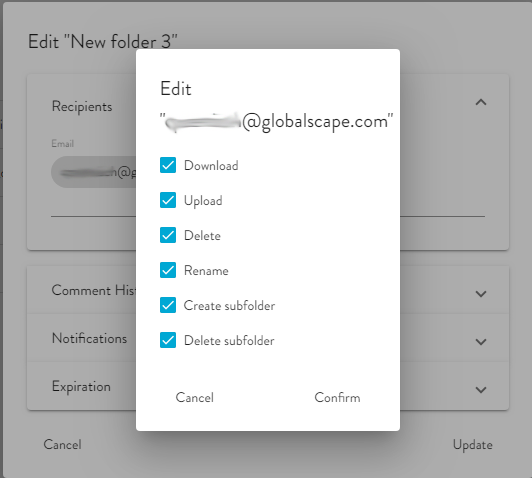
Related Topics