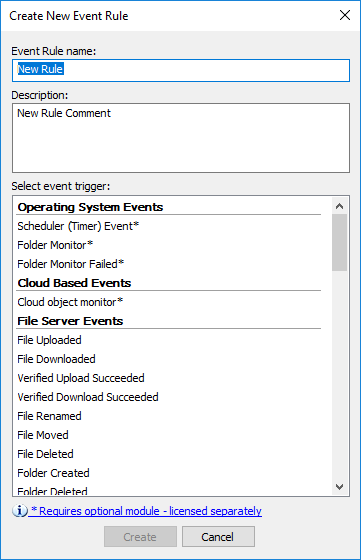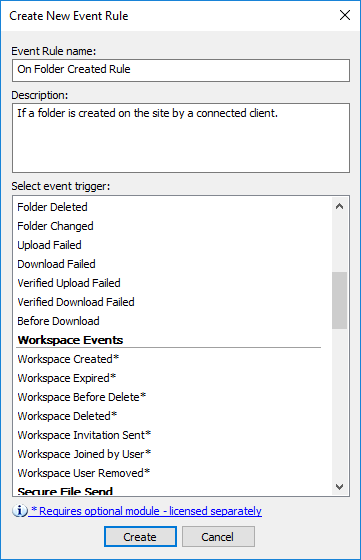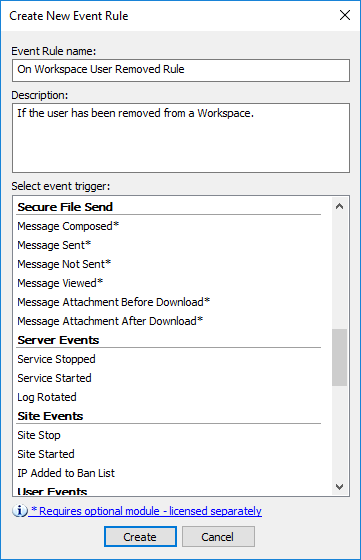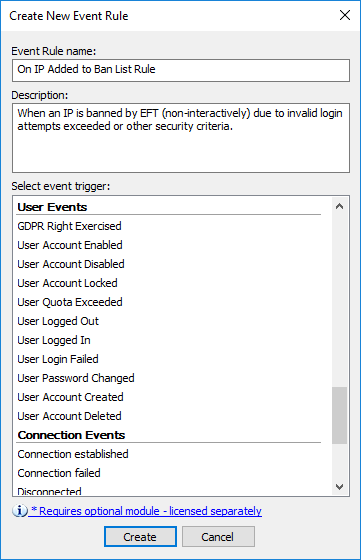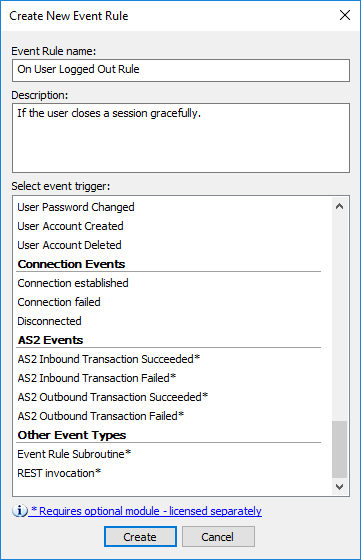Event Triggers
EFT includes more than 25 different event triggers, based on the following event types:
-
Operating System-related events, such as a folder’s contents changed or a recurring Timer has executed
-
Cloud object monitor is similar to Folder Monitor, but is used to monitor folders in your cloud storage
-
File server-related events, such as file uploaded or file deleted
-
Workspaces-related events, such as User Invited
-
Secure File Send events, such as Message Not Sent
-
Server-related events, such as Server stopped or started
-
Site-related events, such as Site stopped or started
-
User-related events, such as User Account Locked
-
Connection-related events, such as a user connections failed
-
AS2-related events, such as the transfer was successfully completed
-
Event Rule Subroutine - The Event Rule Subroutine event is used to call another rule from the current rule to create more modular "functional" style of rules. With the Event Rule Subroutine event, you can build an event rule that calls a Call Event Rule Subroutine Action asynchronously, thus letting the target rule handle the burden of processing, while returning a reply immediately to the client.
-
REST Invocation- The REST Invocation event is used to call up a specific REST endpoint, such as a remote webhook, or for non-administrative users to execute an event rule for inbound traffic.
Not all variables are available with every Event trigger. For example, it does not make sense to use the %EVENT.REASON% variable with a File Downloaded Event, but it does make sense with the Upload Failed Event, because EFT can determine the reason for the failure.
Refer to Variables for a description of each variable and caveats (for example, %EVENT.TIME% is not suitable for file naming and %FS.REPORT_FILE% should not be used in email notifications).
Refer to Which Actions can be Added to which Events for details of added Actions to Events.