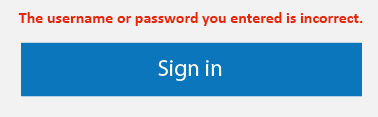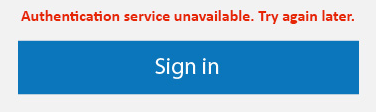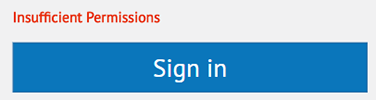![]()
To create an EFT Server Admin account so that it can have access to EFT Insight but NOT have any administrator capabilities on EFT itself, create a "Change Password" admin and assign it to a Settings Template with no users, or create an AD group just for Insight users. Refer to Knowledgebase article #11459 for details.