Hostname
The Mail Express Server hostname is defined during initial configuration. The Mail Express Server hostname is used when creating the hyperlinks in recipient emails. If the server is moved or redefined for some reason, you can specify the new hostname on the General Configuration page, as described below.
Although Mail Express accepts both IPv4 and IPv6 literals in the Hostname box, it is preferable to use the DNS name, such as me.globalscape.com, and allow the DNS server to do the routing. Using the DNS name will also prevent having to change the hostname when the IP address changes (providing the DNS server is properly updated).
To configure general settings
-
Log in to the Mail Express Server administration interface.
-
In the navigation pane, under Configuration, click General. The General Configuration page appears.
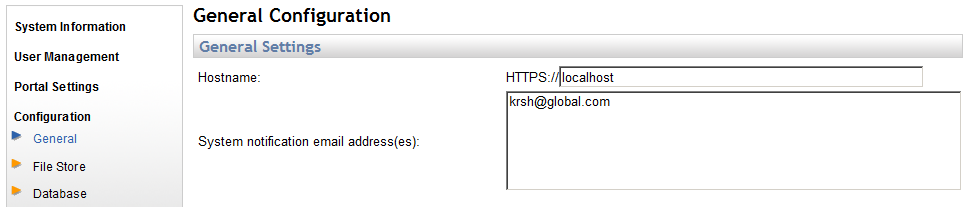
-
In the Hostname box, provide the hostname of the Mail Express Server. (This may be the hostname of the fronting web server.)
|

|
If you enable DMZ Gateway, you must configure the Pick-Up portal and Drop-Off page so that the URLs go through DMZ Gateway. You can either change the Hostname in the General Configuration page, or route the URL properly in the network.
|
-
Click Save to save your changes, or click Restore to reset the boxes to their previous setting. If you navigate away from the page without clicking Save, your changes are discarded.
Related Topics