Enterprise Server Options - Email/SMS Defaults
The Email/SMS defaults page of Enterprise Server Options provides access to default settings when sending alerts via email or SMS.
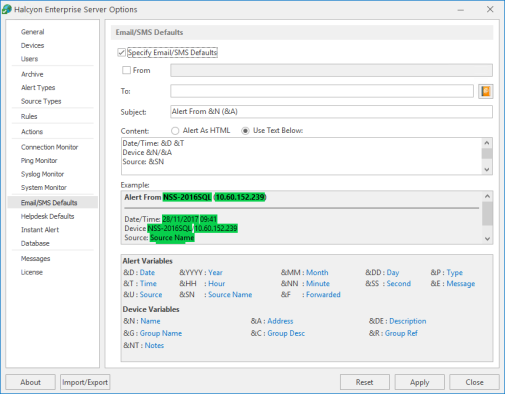
Email/SMS Defaults section
Specify Send Alert as Email / SMS Defaults
Check this box to specify email/SMS defaults when sending alerts from Enterprise Console.
From
Check this box to enable the entry of the default sender details. Any emails/SMS messages that are sent via the Send Alert As option from the Enterprise Console, default to being sent from the entry in this field.
To
Enter the default recipient details to where the email/SMS message is sent. Any email/SMS messages that are sent via the Send Alert As option from the Enterprise Console, default to being sent to the entry in this field.
Click ![]() Address Book to open the Instant Alert Address Book from where pre-defined email users can be selected.
Address Book to open the Instant Alert Address Book from where pre-defined email users can be selected.
Subject
Enter the default text for the Email/SMS subject title. This could be something simple such as Enterprise ConsoleAlert to identify the origins of the message. The default setting is 'Alert From' followed by the name of the device '&N' and the IP Address or Host name '(&A)'.
Content
The message content can be made up from typed text, substitution variables listed at the bottom of this dialog, or a mixture of both. The message content can be delivered either as:
- HTML: The message content is generated in HTML format by default
- Use Text Below: The message content is generated using the entered text as the default
Example
Displays a textual example of how the message is generated using the current selections in the Subject and Content fields.
Variables
Use variables to assist in the building of the message content. Send Alert as Email/SMS substitution variables comprise:
- Alert Variables: (such as Date, Time, Source, Type and so on)
- Device Variables: (such as Name, IP Address, Group name and so on)