Call Schedules
A call schedule is a method of ensuring that the correct person is contacted at the right time, in the event of an alert being raised.
Adding a Call Schedule
- Click
 Add from the Members panel of the Home menu ribbon.
Add from the Members panel of the Home menu ribbon. - From the drop-down choice menu, select Schedule.
The Add New Schedule dialog is displayed.
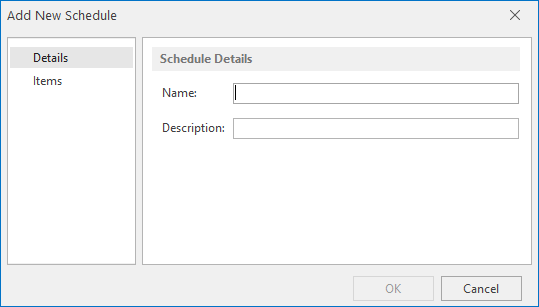
This dialog consists of two separate pages into which information can be entered.
This page is used to record the name and description of the call schedule.
Name
Enter the name by which the new schedule is identified throughout Instant Alert and Enterprise Console.
Description
Enter a meaningful textual description of the new schedule.
This page lists all of the items contained within this schedule. Upon first opening of this page, the panel is blank as no items have been added.
See Adding a Schedule Item for more information.