Adding and Removing Members in a Broadcast Group
The following section describes how to add and remove single and multiple members from a broadcast group.
Members are added and removed using Select Members when Adding or Editing a broadcast group.
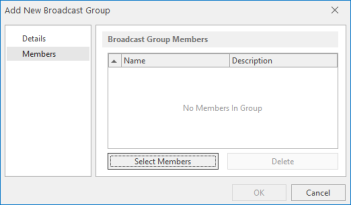
Click Select Members to open the Select Members dialog from where members can be added and removed from the broadcast group.
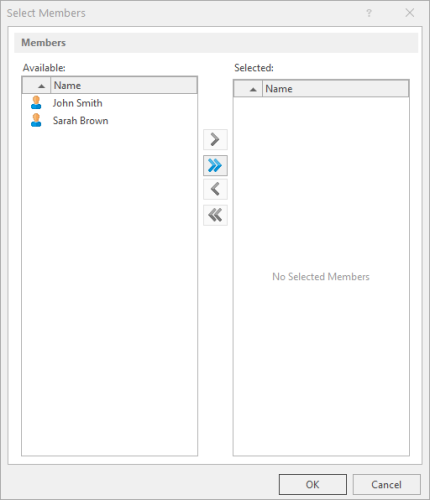
Adding single members to a broadcast group
- From the list of members, click on the one that you want to add to this broadcast group. It is now highlighted.
- Click
 to transfer the member from the Available panel to the Selected panel.
to transfer the member from the Available panel to the Selected panel.
Adding multiple members to a broadcast group
Multiple members can be added to a broadcast group in the following ways:
Select all members
To select all the available members for a broadcast group click  .
.
You do not need to click on any of the members first when using this option.
All members are transferred from the Available panel to the Selected panel.
Select a continuous block of members
To select a continuous block of members, click on the first member to be included in the list, hold down the Shift key and click on the last member to be included in the list.
All the members between the two mouse-clicks are now selected.
Click  to transfer the block of members from the Available panel to the Selected panel.
to transfer the block of members from the Available panel to the Selected panel.
Select multiple members
To select multiple member that are not in a continuous block, keep a finger depressed on the Ctrl key while you single-click on each member.
Once finished selecting members, click  to transfer all selected members from the Available to the Selected panel.
to transfer all selected members from the Available to the Selected panel.
Click OK to create the broadcast group.
Removing members from a broadcast group
Removing members from a broadcast group is a reversal of the above process.
You select the members in the Selected panel and use the  and
and  reverse arrows to transfer them back to the Available panel.
reverse arrows to transfer them back to the Available panel.