Broadcast Groups
A broadcast group is a team of people who have an interest in a specific function or routine.
For large organizations it may be that many people are involved in very specific functions or routines across a department. For example, different support groups for different operating systems. In smaller organizations it is likely that one or two people have the responsibility of running all functions.
Adding a Broadcast Group
- Click
 Add from the Members panel of the Home menu ribbon.
Add from the Members panel of the Home menu ribbon. - From the drop-down choice menu, select Broadcast Group.
The Add New Broadcast Group dialog is displayed.
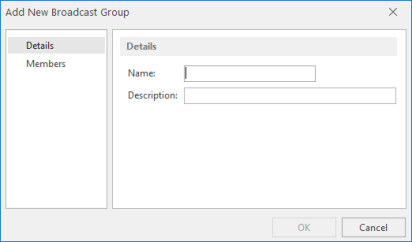
The Add New Broadcast Group dialog consists of two separate pages into which contact information can be entered.
This page specifies the name and description of the broadcast group.
Name
Enter the name by which the new broadcast group is identified throughout Instant Alert and Enterprise Console.
Description
Enter a meaningful textual description of the new broadcast group.
This page lists all of the contacts and call schedules contained within this broadcast group. Upon first opening of this page, the panel is blank as no items have been added.
See Working with Broadcast Group Members for more information on how to add and remove members from this broadcast group.