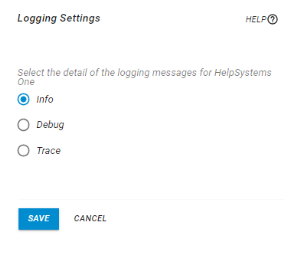Logging Settings
The Logging Settings pane allows you to select the level of logging you want to see.
How to Get There
In the Navigation Bar, under Settings, click Diagnostics and Logging.
Then Click the Logs Tab.
On the Logging page, Click Log Settings.
What it does
Select the level of message logging you want used for the HelpSystems One applications. You can choose from three levels. "Info" has the least amount of detail; "Trace" has the most.
NOTE: Selecting "Trace" will have an impact on your server performance.