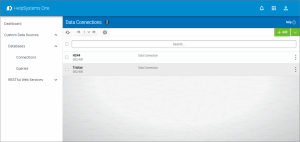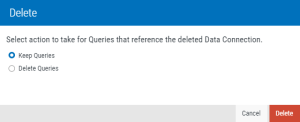Working with Data Connections
Select Custom Data Sources \ Databases \ Connections  from the Analytics home screen to display a list of database connections like so:
from the Analytics home screen to display a list of database connections like so:
In addition to the list of current database connections, you can also see the following:
- Group Actions Check Box.
- Search by Control.
- Search Bar.
- The name of the connection.
- The description of the connection.
- Show (Connection) Actions menu.
As the number of connections grow, there are several features available to help you work with, and manage your connections.
Group Actions, Sorting and Searching
This screen and these functions are similar to working with queries. see Working with Queries to review these items.
Show (Query) Actions
The Query Actions menu  is available to the right of every connection in the list, and provides access to the following functions:
is available to the right of every connection in the list, and provides access to the following functions:
Edit
Select this option to open and modify the data connection. See Editing Data Connections for more detailed information.
Delete
Select this option to delete the data connection. You will be prompted to choose whether to keep or delete any queries referenced by the data connection.