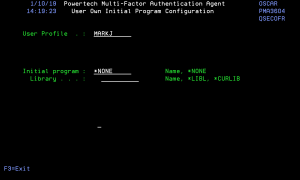User Own Initial Program Configuration panel
This panel allows you to specify the initial program and library for a specific active Powertech Multi-Factor Authentication user.
How to Get There
On the Work with User Initial Programs screen, choose option 2 for a user.
Options
User Profile
The Profile name to change the user own Initial Program.
Initial Program • Library
This is the name and library of the desired Powertech Multi-Factor Authentication supplemental initial program.
Command Keys
F12=Cancel
Cancels this panel.