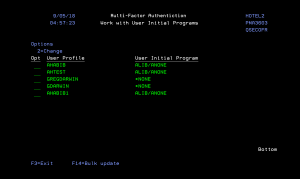Work with User Initial Programs panel
When an IBM i user profile is assigned to an Powertech Multi-Factor Authentication user and the IBM i agent is activated, the user's existing initial program is replaced with the Powertech Multi-Factor Authentication authentication program. The program that was replaced is called once the authentication program call has completed.
The user's old initial program is encrypted and stored in a reference file and cannot be maintained without deactivating and reactivating the user profile in Powertech Multi-Factor Authentication. This change warranted the addition of the Maintain Supplemental Initial Programs option in the Main Menu. This option allows administrators to make changes to the initial programs stored in the configuration file for each user profile that is being authenticated by Powertech Multi-Factor Authentication (without requiring user deactivation).
How to Get There
On the Powertech Multi-Factor Authentication Main Menu, choose option 5.
Field Descriptions
User Profile
The name of the Profile that has authentication turned on.
User Initial Program
The original/actual intial program attached to the user profile.
Option
Enter a valid option from the list of options provided on the panel.
Options
2=Change
Choose this option for a user to open the User Own Initial Program Configuration panel where you can change the initial program for a user individually.
Command Keys
F3=Exit
Cancels this panel.
F14=Bulk update
Opens the Change Initial Program panel, which allows you to change the supplemental initial program for several users at once.
F7=View Sort
To sort the data within the view. To sort the data you need to take the cursor on top of the field that you want to sort or place the cursor on top of field caption and then press this function key. Sort always performs in ascending order. This key is only valid and will be visible when there are some data to show.
F14=Bulk update
To change the user own initial program in bulk. This function will run an internal command where specific name , generic name or all can be used for user name to change user(s) own initial program setup within Powertech Multi-Factor Authentication. This key is only valid and will be visible when there are some data to show.