Run Filter
The run filter option can be used to quickly amend the current dashboard view without having to change or edit lots of current settings.
From the Dashboard toolbar click  Filter. The Filter panel is displayed.
Filter. The Filter panel is displayed.
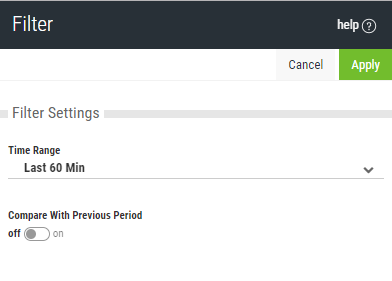
Use the drop-down menu to apply a new time range to all of the widgets contained within the dashboard.
For those widgets that are set to Inherit the Compare with Previous Period setting from the dashboard, use the toggle switch to activate this setting.