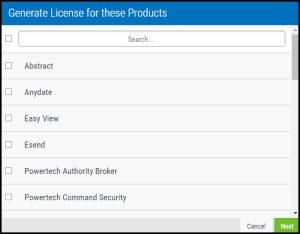Generate License for these Products
How to get there
On the Deployment Manager page, select Actions next to an ELA key, then click Generate License.
What it does
Use the Generate License for these Products screen to quickly create and apply product licenses for all applicable products using your ELA license key.
This screen allows you to choose which products you want to generate a license for. This process uses the ELA license key you selected and will only generate as many product licenses as are allowed by your Enterprise License Agreement (to see how many you're allowed, view the ELA Properties page for the ELA license key you want to use).
Actions
- Select the products you want to generate a license for, then click Next to continue to the Generate License on these Systems screen.
- Use the Search bar to quickly find the product you want to license.