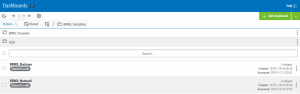BRMS Dashboards
You can use Insite Analytics to view the status of your BRMS backups on dashboard templates that are available after a successful connection is established to your BRMS instance through the Data Connections function in Insite Analytics.
NOTE: You must have administrator privileges to setup BRMS Dashboard Templates.
To view or edit BRMS Dashboard templates:
- Create or verify an active Insite Analytics connection. See Product Connections for more information.
- In Insite Analytics, create a Data Connection to your BRMS systems.
- Navigate to Dashboards.
- Click on Folders and select the BRMS_Templates folder. Within that folder, there will be two BRMS Dashboards: BRMS_Backups and BRMS_Network.
- You must share these dashboards with any other user that you wish to see and interact with the dashboards. Other users will not be able to see these dashboards if they are not shared. See Sharing Dashboards for more information.
- You can edit these dashboards as desired. See your Insite Analytics User Guide, the BRMS Query Templates, and Working with Dashboards for further details.