Diagnostics
Use the Diagnostics section of the Host Properties page to troubleshoot network problems with the host.
In the Navigation Pane, clicktap My Network under the Robot Network menu. If the menu is hidden, hover over the Navigation Pane to expand it. Then, clicktap  Show Actions next to the host you want to view and select Host Properties.
Show Actions next to the host you want to view and select Host Properties.
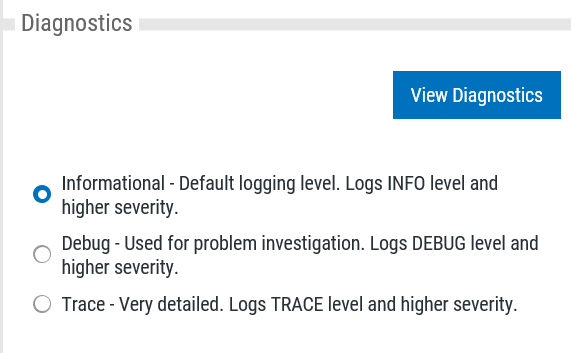
Actions you can take:
-
ClickTap the View Diagnostics button to display diagnostic information about the host and its nodes in a new browser window.
-
Select which logging level you want for the host: Informational, Debug, or Trace.
Note: The logging levels go from the least detailed (Informational) to the most detailed (Trace).